core
Users
Introduction
Cockpit's user system is basically role based. Each user is assigned to a Role, that defines the user's permissions.
As a cockpit user you can
- log in to the administration panel
- request API endpoints
with access to endpoints, features and resources you got permission to.
Managing users
The basics
- Login to your Cockpit installation
- Navigate to Users at /system/users
- See the list of users
- Possible actions
- Click Add user to add a new user
- Click on a user item to edit the user
- Delete a user
User settings explained
As most fields are well-known from other web applications or cms systems not much has to be said here. Nevertheless, we want to point out some things.
- The Role is essential when dealing with lots of users with different permissions required, so make sure to set appropriately in any case.
- The API Key provides access to Cockpit's API.
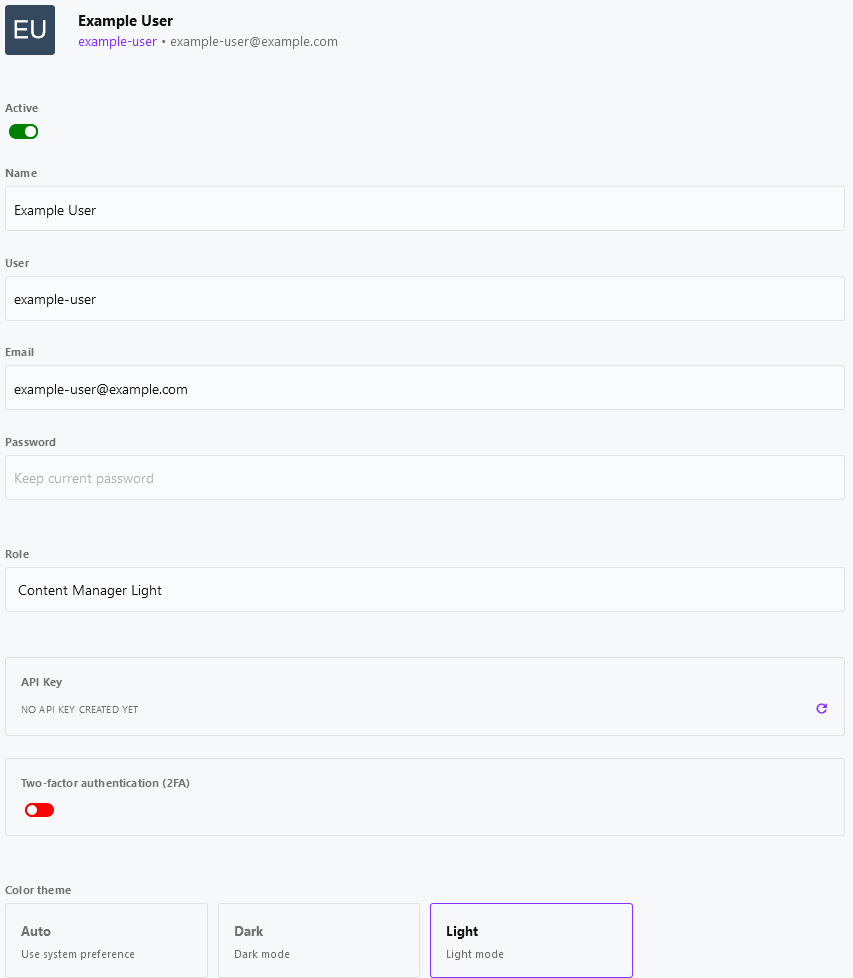
Further reading
- Detailed information about roles and permissions in Cockpit can be found at Roles & Permissions.
- More information on API key usage is available at API.
